Study B.C.A (FY) --The Exam Beta-2--
Hi Friends I Am Snehal Tayde (vIsH) from FYBCA MITSOM.Guys many of You Are Familiar With E-study, I have started this blog for the students who can learn B.C.A subjects from web and trust me guys, e-learning is the best and the jolly way to learn.SO This blog will serve you with notes to all your subjects and u can also ask our class buddies for there opinion by following this blog, so lets make this a social network+ study groud, tell about this blog to your friends studying FYBCA. -vIsH
Monday, October 10, 2011
Saturday, September 17, 2011
The Index of C programming for University Practicals and assignments
Tuesday, September 6, 2011
MIT-FRENZ.co.cc
Hey GUYS I HAVE CREATED A SOCIAL NETWORKING SITE LIKE FACEBOOK ONLY FOR MY MIT FRIENDS. Please guys support me by signing up on my site www.mitfrenz.co.cc. why not to do something weird and large, i am thinking of making it a big site as facebook. the features of our site are.
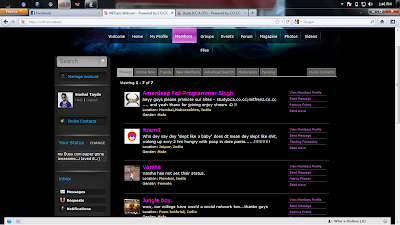
*Video chat/audio chat
*online chat
*chatroom
*File Sharing
*music Sharing
*Video Sharing
*forum
*personal blog for each individual
*groups for members
*levels for friends
*any lots more check the site and let me know what to improve.
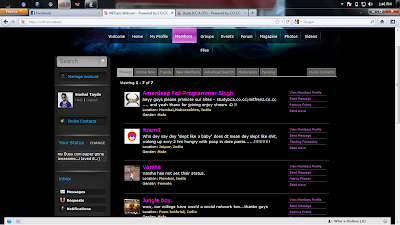
*Video chat/audio chat
*online chat
*chatroom
*File Sharing
*music Sharing
*Video Sharing
*forum
*personal blog for each individual
*groups for members
*levels for friends
*any lots more check the site and let me know what to improve.
Sunday, July 24, 2011
C All-in-One Desk Reference For C Beginer's
Cheat Sheet
C All-in-One Desk Reference For C Beginer's
Written by:- Dan Gookin
Order of Precedence in C Programming Language
If you're programming with C, you're using operators — and knowing whether to read those operators from left to right or right to left means writing a C program that works and one that crashes. Use the information in the following table to determine the order of precedence in C:
C Language Variable Types
Whether you're working with regular or unsigned variables in your C program, you need to know a bit about those various variables. The following table show C variable types, their value ranges, and a few helpful comments:
C Language Operators
In programming with C, you occasionally want to use common mathematical operators for common mathematical functions and not-so-common operators for logic and sequence functions. Here's a look at C language operators to use:
Operator, Category, Duty | Operator, Category, Duty | Operator, Category, Duty |
|---|---|---|
=, Assignment, Equals | !=, Comparison, Is not equal to | >, Bitwise, Shift bits right |
+, Mathematical, Addition | &&, Logical, AND | ~, Bitwise, One's complement |
–, Mathematical, Subtraction | ||, Logical, OR | +, Unary, Positive |
*, Mathematical, Multiplication | !, Logical, NOT | –, Unary, Negative |
/, Mathematical, Division | ++, Mathematical, Increment by 1 | *, Unary, Pointer |
%, Mathematical, Modulo | --, Mathematical, Decrement by 1 | &, Unary, Address |
>, Comparison, Greater than | &, Bitwise, AND | sizeof, Unary, Returns the size of an object |
>=, Comparison, Greater than or equal to | |, Bitwise, Inclusive OR | ., Structure, Element access |
<, Comparison, Less than | ^, Bitwise, Exclusive OR (XOR or EOR) | ->, Structure, Pointer element access |
<=, Comparison, Less than or equal to | <<, Bitwise, Shift bits left | ?:, Conditional , Funky if operator expression |
==, Comparison, Is equal to |
C Language Comparisons and Their Opposites
Programming in C, or any programming language, means building comparisons — greater and lesser than and equal to in various combinations. Get to know the comparisons C uses and their opposites:
If Comparision | Else Statement Executed By | This Condition |
|---|---|---|
< | >= | Greater than or equal to |
== | != | Not equal to |
> | <= | Less than or equal to |
<= | > | Greater than |
>= | < | Less than |
!= | == | Equal to |
C Language Comparison Symbols
If you’re writing programs in C, you need to use comparison symbols. The symbols C uses, their meanings, and examples are shown in the following table:
Symbol | Meaning or Pronunciation | “True” Comparison Examples |
|---|---|---|
< | Less than | 1 < 5 8 < 9 |
== | Equal to | 5 == 5 0 == 0 |
> | Greater than | 8 > 5 10 > 0 |
<= | Less than or equal to | 4 <= 5 8 <= 8 |
>= | Greater than or equal to | 9 >= 5 2 >= 2 |
!= | Not equal to | 1 != 0 4 != 3.99 |
C Language Conversion Characters
When programming in C, you use conversion characters — the percent sign and a letter, for the most part — as placeholders for variables you want to display. The following table shows the conversion characters and what they display:
Conversion Character | Displays Argument (Variable’s Contents) As |
|---|---|
%c | Single character |
%d | Signed decimal integer (int) |
%e | Signed floating-point value in E notation |
%f | Signed floating-point value (float) |
%g | Signed value in %e or %f format, whichever is shorter |
%i | Signed decimal integer (int) |
%o | Unsigned octal (base 8) integer (int) |
%s | String of text |
%u | Unsigned decimal integer (int) |
%x | Unsigned hexadecimal (base 16) integer (int) |
%% | (percent character) |
C Language Escape Sequences
Programming in C is fast — all you have to do is type a short sequence of keystrokes — generally just two — to get a tab, a new line, a question mark, and more. The following table shows the sequences you need to accomplish a variety of tasks:
Sequence | Represents |
|---|---|
\a | The speaker beeping |
\b | Backspace (move the cursor back, no erase) |
\f | Form feed (eject printer page; ankh character on the screen) |
\n | Newline, like pressing the Enter key |
\r | Carriage return (moves the cursor to the beginning of the line) |
\t | Tab |
\v | Vertical tab (moves the cursor down a line) |
\\ | The backslash character |
\’ | The apostrophe |
\” | The double-quote character |
\? | The question mark |
\0 | The “null” byte (backslash-zero) |
\xnnn | A character value in hexadecimal (base 16) |
\Xnnn | A character value in hexadecimal (base 16) |
C Language Keywords
The C programming language has just 32 keywords for you to build robust programs. With only 32 keywords, they all fit nicely into a short table. Use them wisely and well.
auto | double | int | struct |
break | else | long | switch |
case | enum | register | typedef |
char | extern | return | union |
const | float | short | unsigned |
continue | for | static | void |
default | goto | sizeof | volatile |
do | if | signed | While |
C Language Numeric Data Types
When programming with C, keywords and variables go together like the 4th of July and fireworks, although with a bit less drama. The following table shows C keywords, their variable types, and their ranges:
C Language Mathematical Symbols
Programming math functions with C is fairly straightforward: a plus sign works like any sixth-grader knows it should and does addition. The mathematical symbols and the function they serve in C are shown in the following table:
Subscribe to:
Comments (Atom)
